2010 Virtual Photowalk — Chocolate
Click to enlarge the image
f/5.6, 1/20, ISO 800, Exposure; Manual, Focal length 105,0 mm, Lens 105,0 mm f/2.8
The image is edited in Lightroom 2 and Photoshop.
 The image before editing in Photoshop
The image before editing in Photoshop
Click to enlarge the image
f/5.6, 1/20, ISO 800, Exposure; Manual, Focal length 105,0 mm, Lens 105,0 mm f/2.8
The image is edited in Lightroom 2 and Photoshop.
 The image before editing in Photoshop
The image before editing in Photoshop
Click to enlarge the image
In this post I thought to catch the viewer´s eye with a method called Light focus. Chocolate makes it very much:-). But you can strengthen it further. This method is particular useful if you want to draw eyes to take up a particular part of the picture. Here I´ve focused on the text.
How to make this
Start creating a background layer. Layer> duplicate layer. Then choose Filter> render> lighting effects. In the dialog box that appears (see below) you will see that there are various tools to use. Before you do this, you may need to change to 8 bits/channel if you have a different value in the picture. Change this under image>mode.
Start creating a background layer. Layer> duplicate layer. Then choose Filter> render> lighting effects. In the dialog box that appears (see below) you will see that there are various tools to use. Before you do this, you may need to change to 8 bits/channel if you have a different value in the picture. Change this under image>mode.
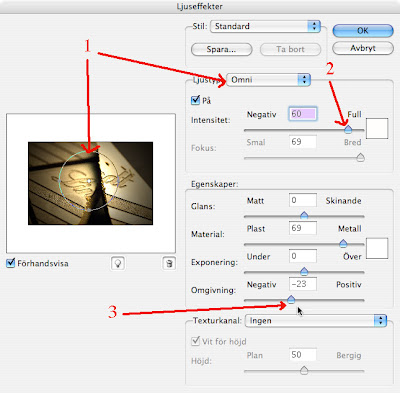
- Begin to set type of light on omni. Then work with preview to move the light source to the portion of the image you want to focus on. You can also change the size of the circle by dragging the handles.
- Then, set the light transmitted through the control intensity. The effect will be toned down later, so do not be afraid to take fairly strong.
- Then select the slider for ambient (ambience). Pull back and see how the light in the cirkle grows and shrinks. Select a negative value if you want dark down vicinity of the item you have chosen to highlight. Even here you can take to greatly, since the effect will be toned down. Click OK when you are finished with your settings.
Läs även andra bloggares åsikter om 2010 Virtual Photowalk, Foto, Bild, Tema, Macro, Lightroom 2, Photoshop, Ljusfokus, Övning, Artlover, Chocolate
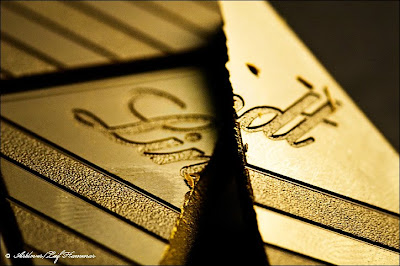



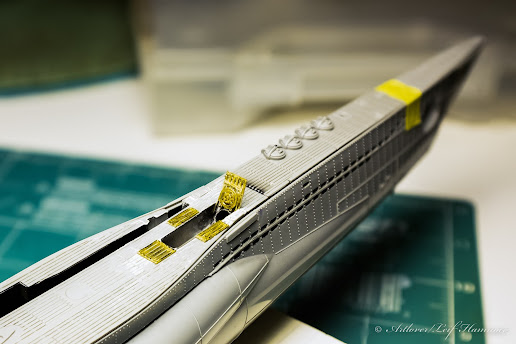
Kommentarer